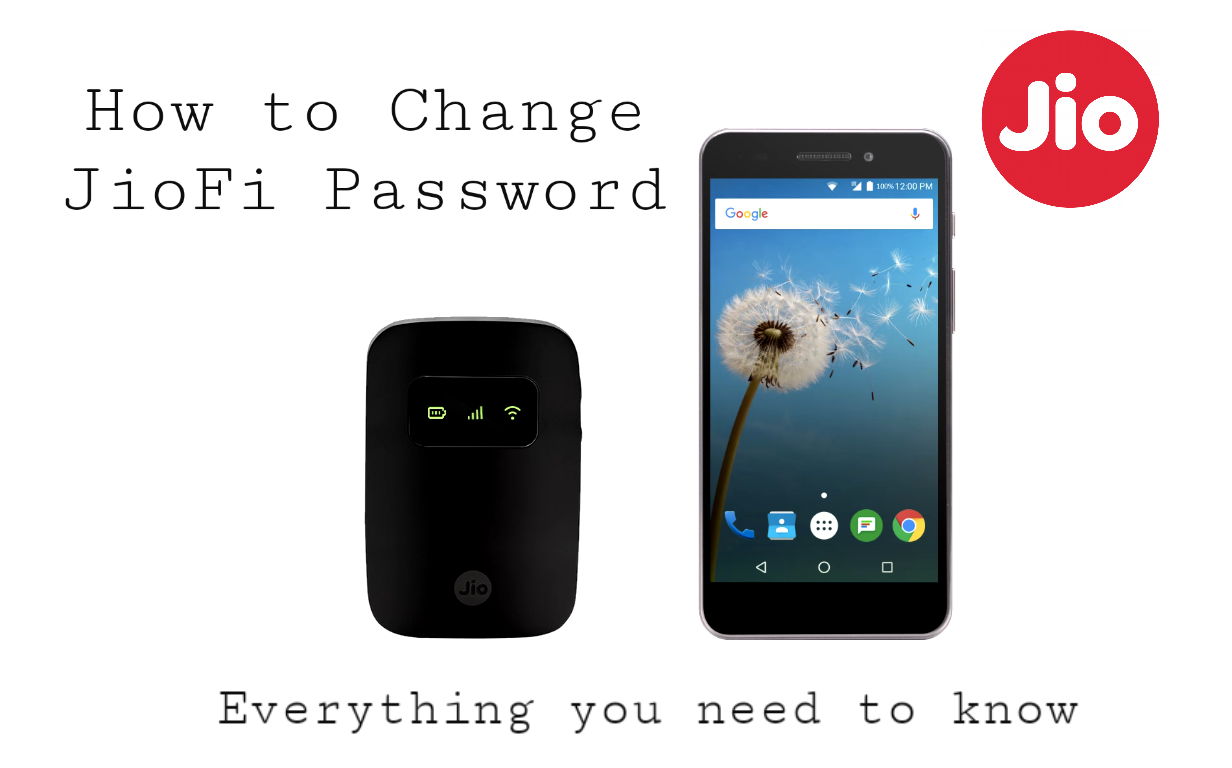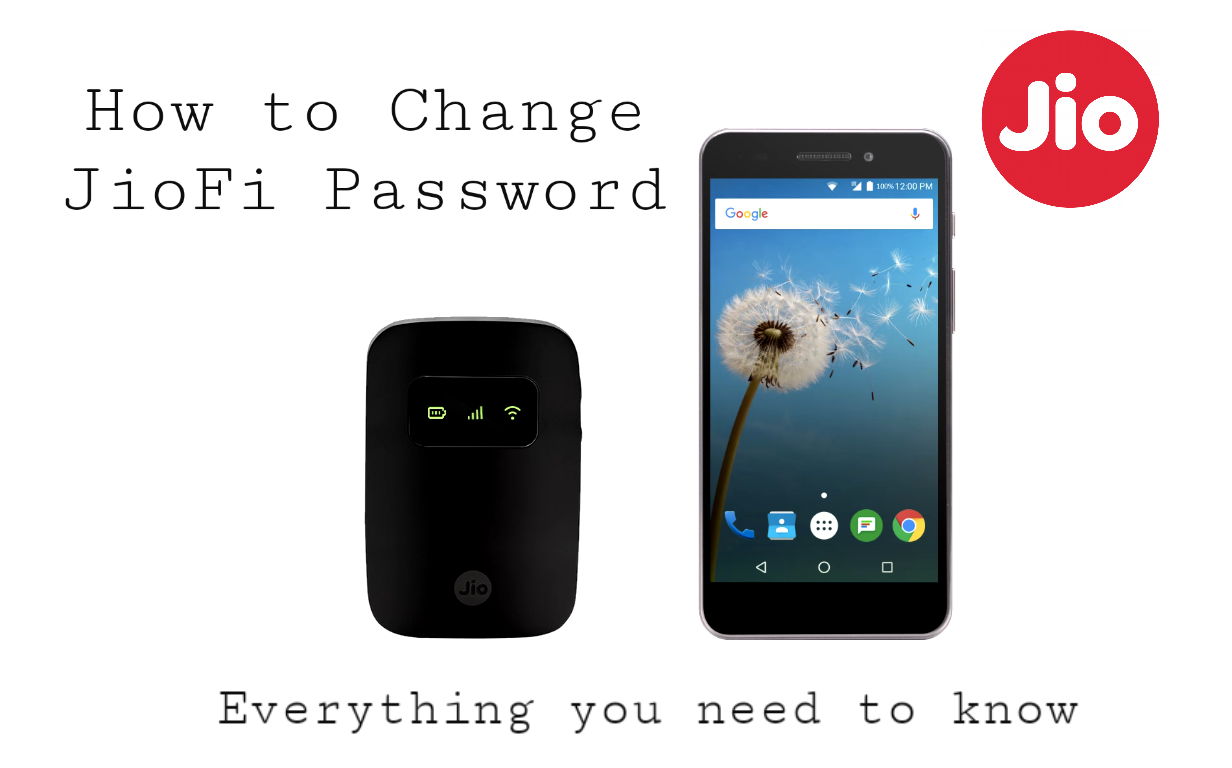
How to change or reset JioFi Wi-Fi Password via Website and MyJio App: LYF-Powered JioFi is a portable personal Wi-Fi router connection launched by Reliance Jio. Mukesh Ambani Chairman and Managing Director of Reliance Industries Limited (RIL) is very well known to provide attractive plans and lucrative best offers to grab on the full attention of customers towards the service. The JioFi Wi-Fi Hotspot router uses Jio SIM to provide 4G high-speed internet access which can be connected to multiple electronic devices like mobile phones, tablets, laptops, smart TV…etc. Multiple users can connect multiple devices with JioFi personal 4G Hotspot connection to explore the digital world.
The JioFi 4G Hotspot provides ultimate 4G high-speed internet connection which has the capability to connect minimum 0f 10 devices at one time plus 1 USB connection, some of the models having the ability to support more connections. However, as the number of devices connected to JioFi Wi-Fi router increases the internet speed tends to slow down, Right! Reliance Jio offers different JioFi WiFi routers with variable sizes, battery capacity, and specifications. Users can select the best JioFi WiFi recharge plan as per the requirement Top 5 Best JioFi Plans
Since the JioFi WiFi router allows multiple devices to connect at the same time, our personal online data security can be at risk. So, JioFi or any other personal WiFi user/owner must have to change and update their password at certain intervals. Therefore to change or reset JioFi password via the website or MyJio App, please follow the steps given…
Contents
Quick Steps and Tips to Change/Reset JioFi Password
Before changing the JioFi password a few things that you need to keep mind to keep your Wi-Fi JioFi secure and protected from any suspicious activities like hacking, malware, unknown users connecting, or any other technical issues.
- Make sure to set a “Strong and Secure Wi-Fi Password“
- Never share your personal JioFi WiFi password with unknown persons
- Turn ON Wireless Network Encryption
- Hide your JioFi WiFi network from view
- Change your password once in a month at least or whenever you feel insecure
- Turn OFF your Wi-Fi when not in a home
Changing your JioFi WiFi router SSID password in regular intervals makes you feel secure about privacy and other personal details. More old the password is, there is more likely chances of comprising with your security. Hope you understand! Because in today’s modern world “Data is Money” be aware of all the things and suspicious activities.
How to change JioFi WiFi Password from Website:
- First to change JioFi (SSID) password connect your laptop, smartphone or tablet to JioFi over WiFi or USB
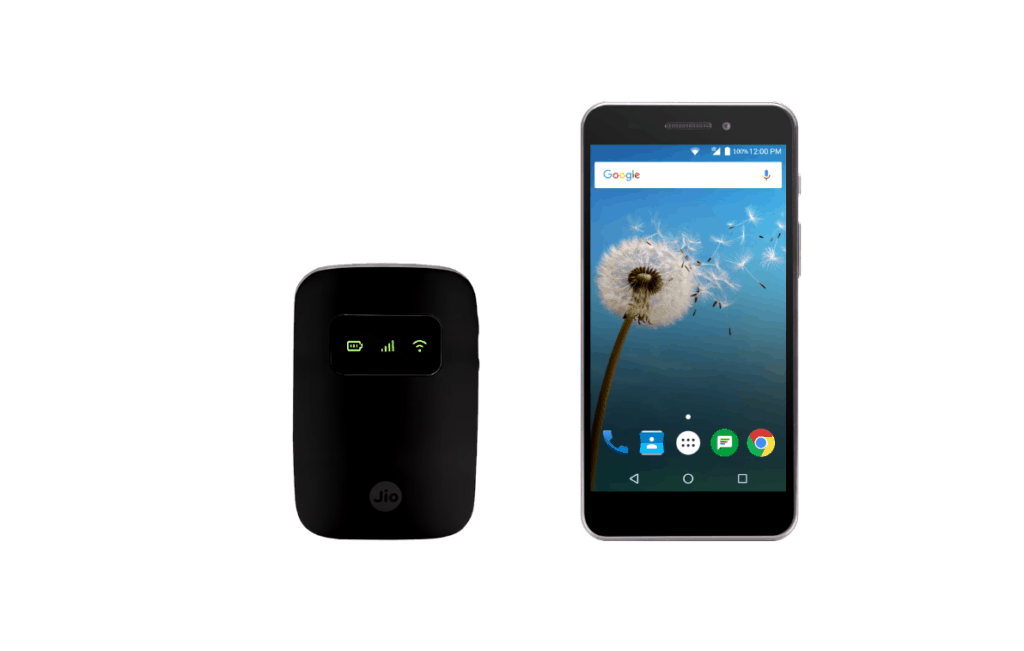
2. Open your browser (Google Chrome, Opera, Mozilla, UC Browser, etc.) to JioFi connected device and go to this site http://jiofi.local.html
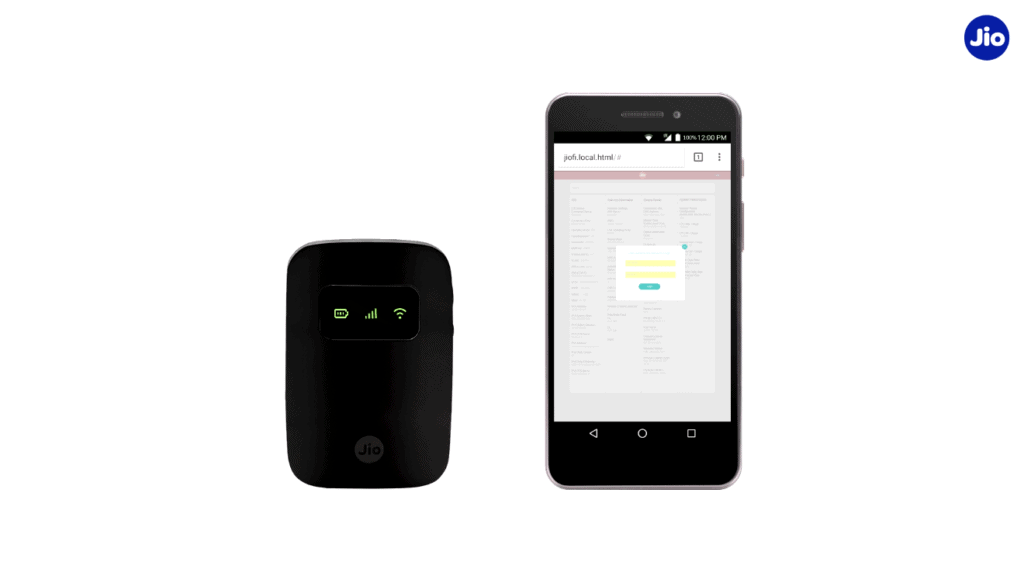
3. Click on login and enter the username as administrator and password also as the administrator
| Username | Administrator |
| Password | Administrator |

4. Now navigate to WiFi Settings > Settings Tab then you will get the interface like this
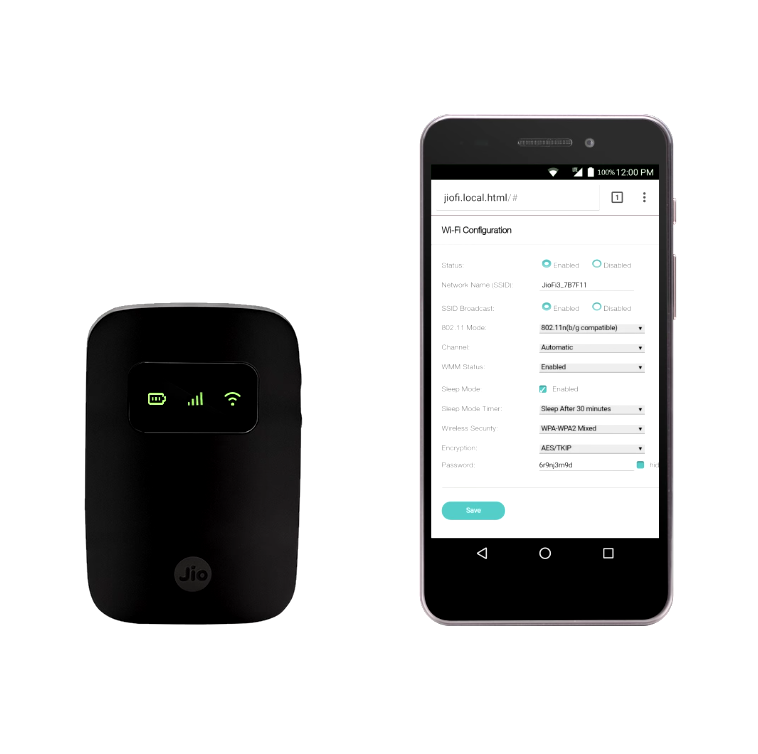
5. Enter the new username and SSID password, tap on the SAVE option, and you are done. You have successfully changed your JioFi WiFi password and SSID WiFi name.
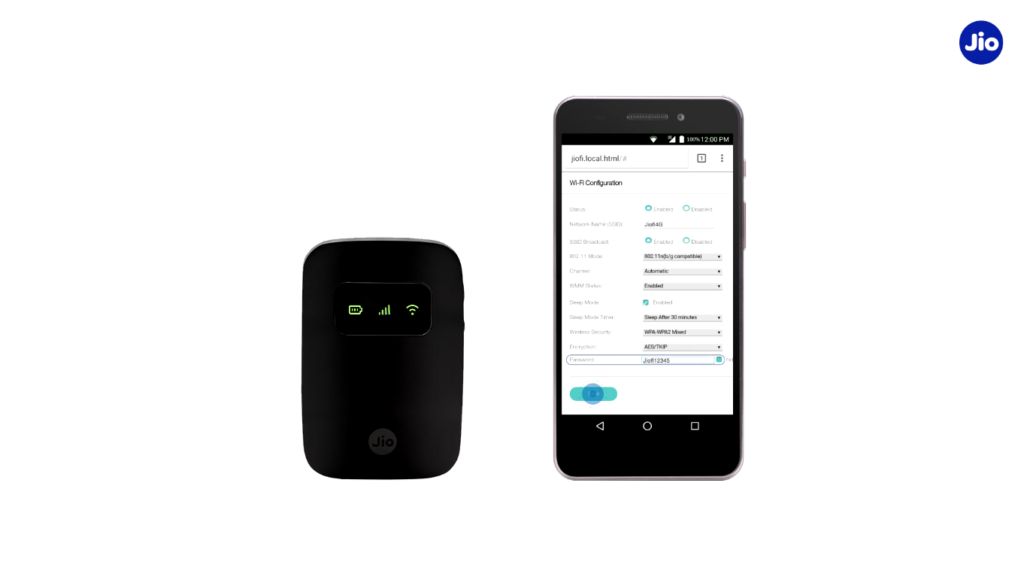
Disconnect all the devices which are connected to the JioFi Personal Hotspot connection and connect again with the new SSID JioFi password to continue enjoying 4G high-speed internet. Now you will get the fastest 4G high-speed internet experience which you can use to do online streaming, surfing, gaming, and work. To get the seamless high-speed broadband internet connection speed up to 1 Gbps
Click here to know more about Jio Fiber
Watch Video know more:
How to change the JioFi WiFi password from MyJio App?
To change the JioFi WiFi 4G router password using MyJio App, please follow the given steps clearly. If you don’t have MyJio App then you can find it in Google Play Store or Apple App Store
- First connect JioFi WiFi with your smartphone, mobile, or tablet and open MyJio App
- Click on the My Device present at the button of your smartphone screen
- Now tap on the Settings icon present at the top right corner and select “Change Password” option below SSID
- Enter new SSID Password and click on the submit button
- Now you have successfully reset your JioFi WiFi 4G router password
Note: In case the SSID password of your JioFi WiFI 4G router is unknown then you can get the SSID information under the battery located inside your JioFi WiFi router. The JioFi routers are available at all Reliance Digital Stores, Dx mini-stores, Jio Stores, etc.
These are the simple steps that you need to follow to configure JioFi WiFi 4G router password reset/change. Always keep in mind the security steps that need to be followed by every individual owner to make sure his/her privacy being safe and secure.
Click here to know more about ultra-high-speed broadband connection Jio Fiber
You can also customize and configure the SSID JioFi password and optimize it as per your requirement to keep it more secure and well protected. However, this steps are variable to every WiFi router device we used, as every router settings vary from each other. Change or reset JioFi password WiFi SSID for full protection security and to experience the quality high-speed 4G connection. If you want to enjoy more add on benefits, a bunch of freebies, and a lot of offers then you can choose the Jio Fiber broadband service plans which provide you quality Fiber-to-the-Home (FTTH) broadband connection direct to your home. Reliance Jio is offering numerous products and finest quality services for the subscribers and playing and huge role towards the “Digital India”
JioFi Customer care/Help-Line/Support Number
If you are facing any difficulty to configure JioFi WiFi password, settings, set up the connection. Please intact to our JioFi WFi customer care helpline number. We will give an instant quick reply and make sure to solve your query from scratch. JioFi WiFi customer care number.
[wptb id=478]
Still left out with any query, please let us know in the comment section below. We will give reply to every comment. Thank You.